Manual-WEB-0007 Copy & Paste 日本語に翻訳する
ONLINE PAYMENT PROCESS IN INTERNATIONAL PAYMENT GATEWAY
OnePay
OnePay is the leading online payment gateway in Vietnam, with a high level of safety, security and support services
Customers do not go to the website onepay to transfer money for mimidoin orders, mimidoin we do not provide this service , orders can be paid only when it is automatically encrypted and connected from mimidoin.
If you want to transfer money by yourself, you should go to the internet banking website of your own bank, directly transfer money to Account:
However, customers can click on the link "payment instructions" at the bottom of the OnePay site. If you want more guidance: http://onepay.com.vn/home/vi/tro-giup.html
PROCESS
Step 1: After ordering and choosing the form of online payment on website mimidoin, if customers choose to pay in either ways:
1- Paying by ATM domestic debit card ATM (OnePAY does not pay by ANZ, HSBC, IVB, LienVietPost)
2.- Payment by debit/Credit/Prepaid Cards. (Visa, Mastercard, JCB, AmEx). (OnePAY does not offer Dinner Club cards) via the ONEPAY payment gateway.
Step 2: The order will be automatically connected to the ONEPAY payment gateway
Step 3: At the website of ONEPAY payment gateway, the customer will follow the steps to enter the card information required by OnePay: Select bank, select card type, card number, release date, CIF transaction code ...
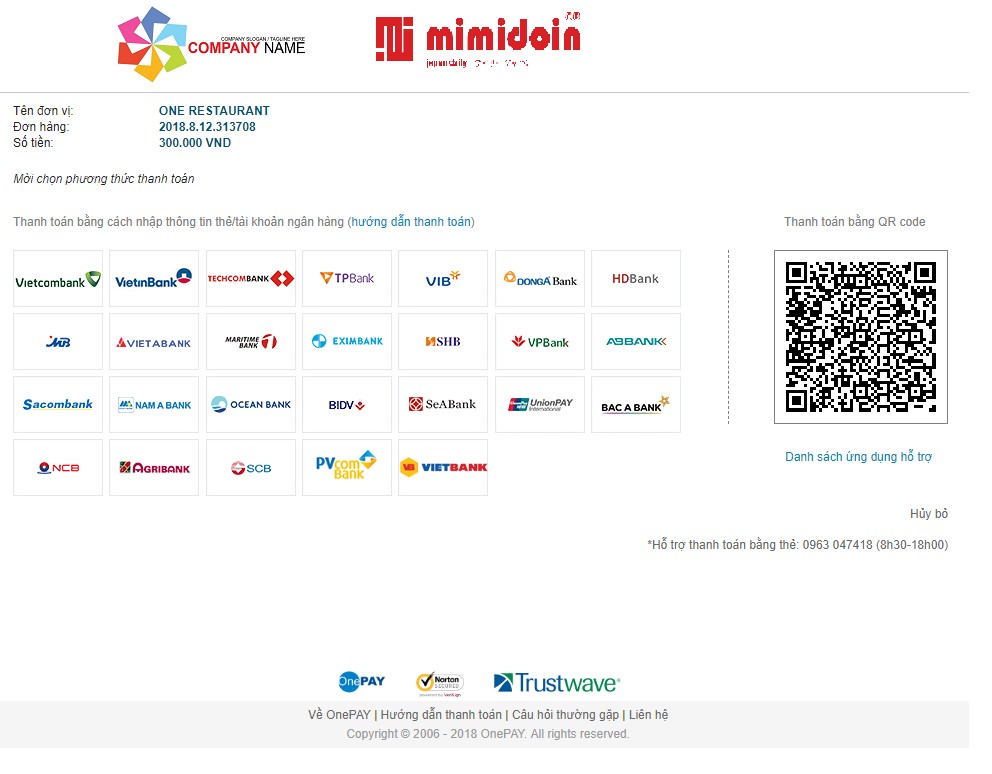 Customers can also scan the QR code if the bank provides card containing your own QR code for payment
Customers can also scan the QR code if the bank provides card containing your own QR code for payment
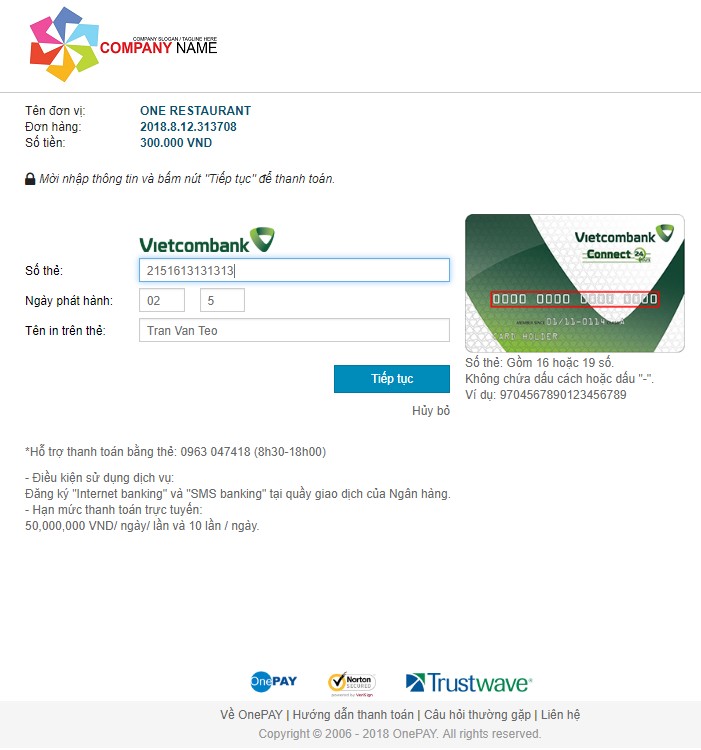
Step 4: Authenticate OTP
Click continue
Step 5. SCREEN NOTIFIES THAT CUSTOMER’S TRANSANCTION COMPLETED SUCCESSFULLY
Step 6:
Others
