Manual-web-0003-E ONLINE ORDER PROCEDURE Copy & Paste 日本語に翻訳する
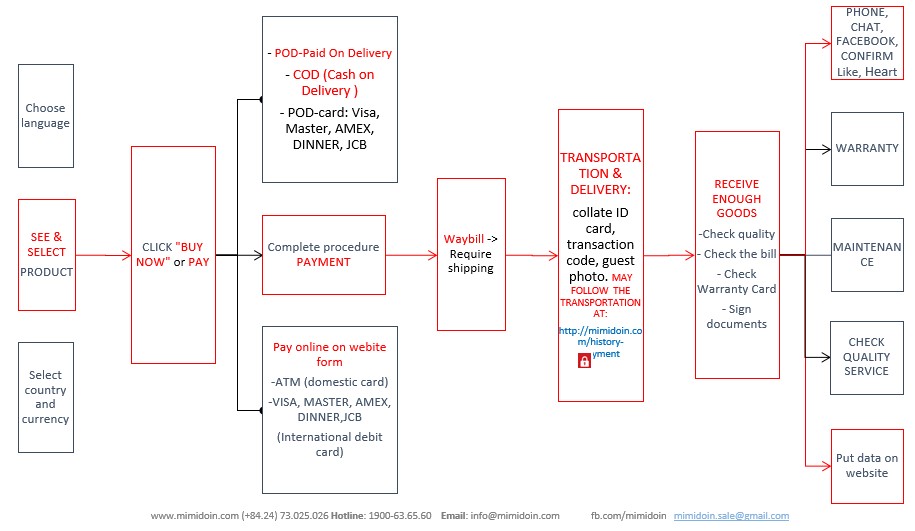
ORDER PROCEDURE ON WEBSITE MIMIDOIN.COM Copy & Paste 日本語に翻訳する
NOTE: If you are a member, you should “SIGN IN” right before viewing goods (at the “Account”on the top right: Tài khoản then the member will have preferential treatment:
1. Do not have to repeat the delivery address information
2. Get accumulative points to convert vouchers
Step 1: Select the product
Please enter the product catalog to select
Note: all inland Japan product (Made in Japan, or imported directly from inland Japan) are in the directory madeinjapan247
Fast food items in the directory:
You can view photos, and brief information of many products:

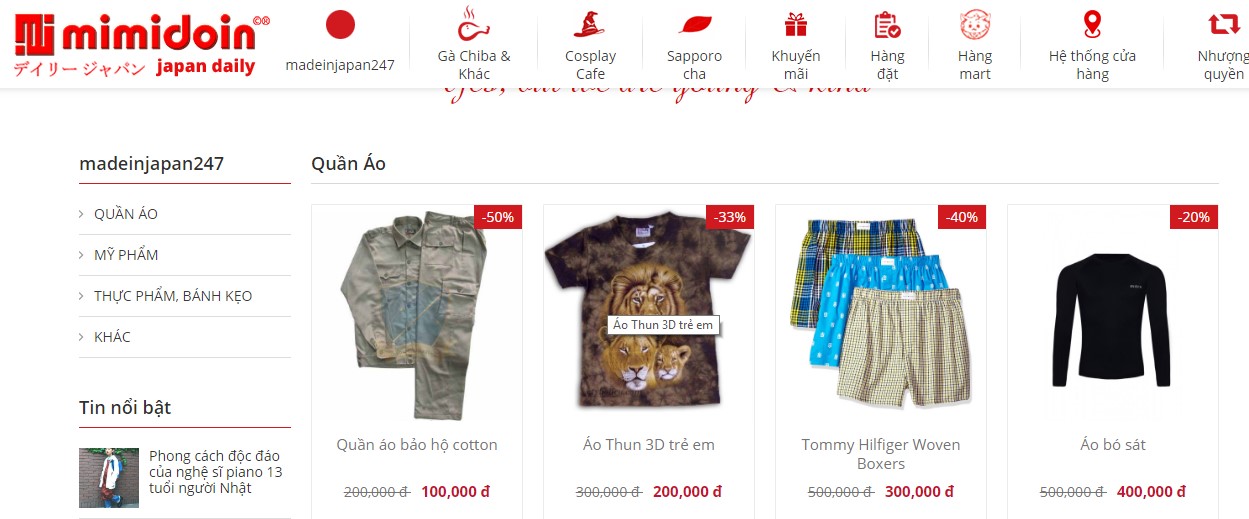
Or click on the image or view the details of many angles and the description of the product attached. Prices includes VAT are provided also
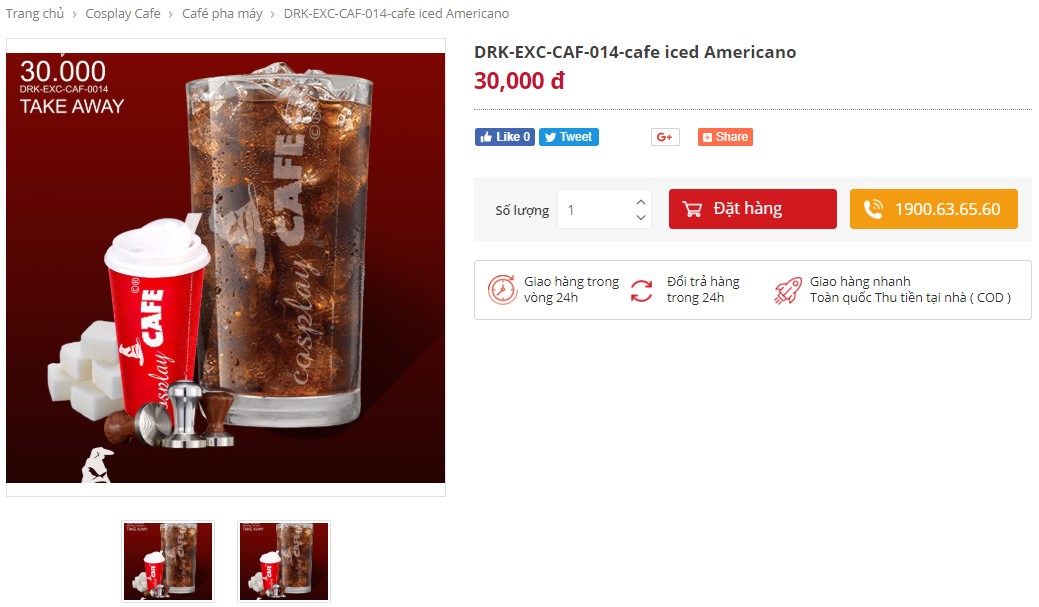
Step 2: Add to cart
You can change the quantity and click “ORDER”, the product will automatically add to the cart and transfer to you to check the cart:

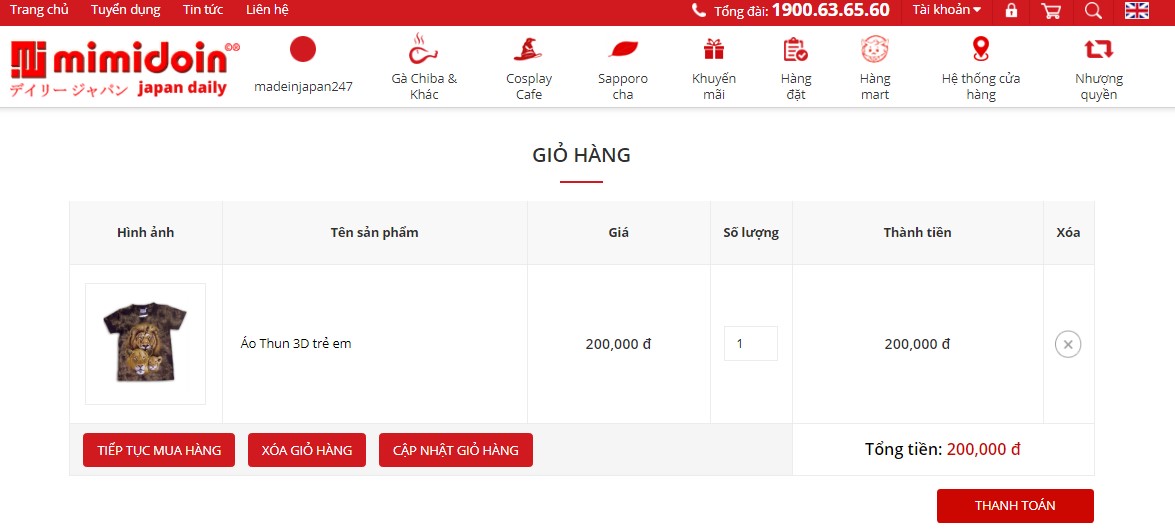
When checking information about photos, quantities, prices of goods in the cart, you can:
Step 4: Choose form of payment & fill in delivery information
- You already have mimidoin account then click 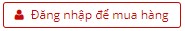 (NOTE: if LOGIN to buy, you do not have to repeat name, phone, delivery address ...)
(NOTE: if LOGIN to buy, you do not have to repeat name, phone, delivery address ...)
- If you do not have an account, please fill in the delivery information
- If you want to buy another item, click button:
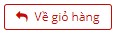
Then Choose one of the following payment forms:
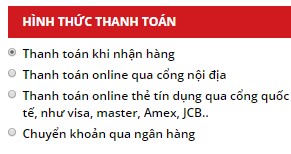
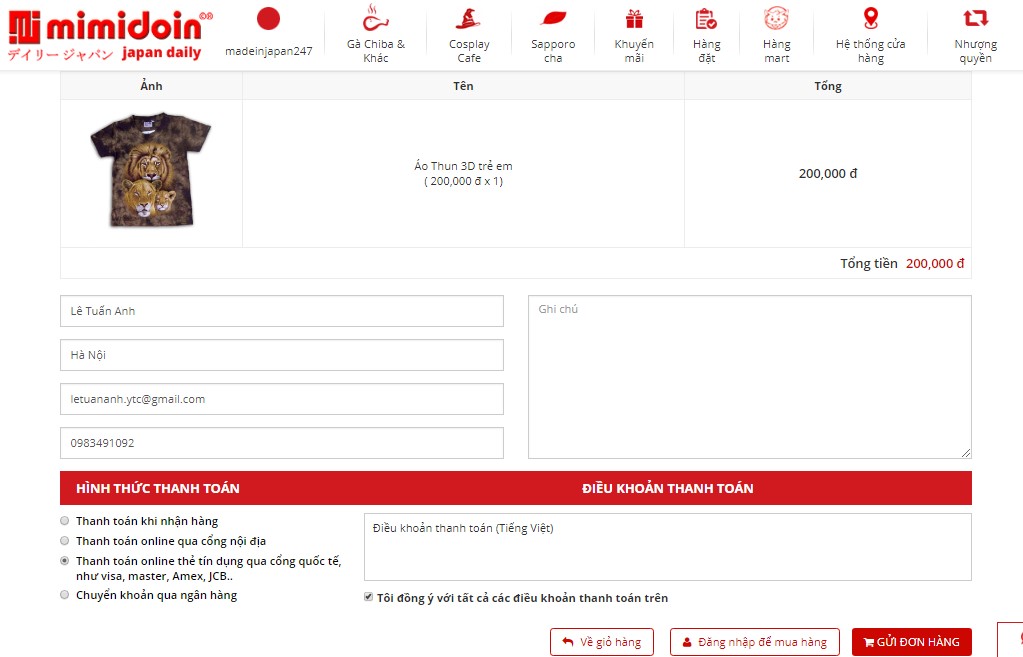
- If you are satisfied with the information filled, order, you can send orders through the button

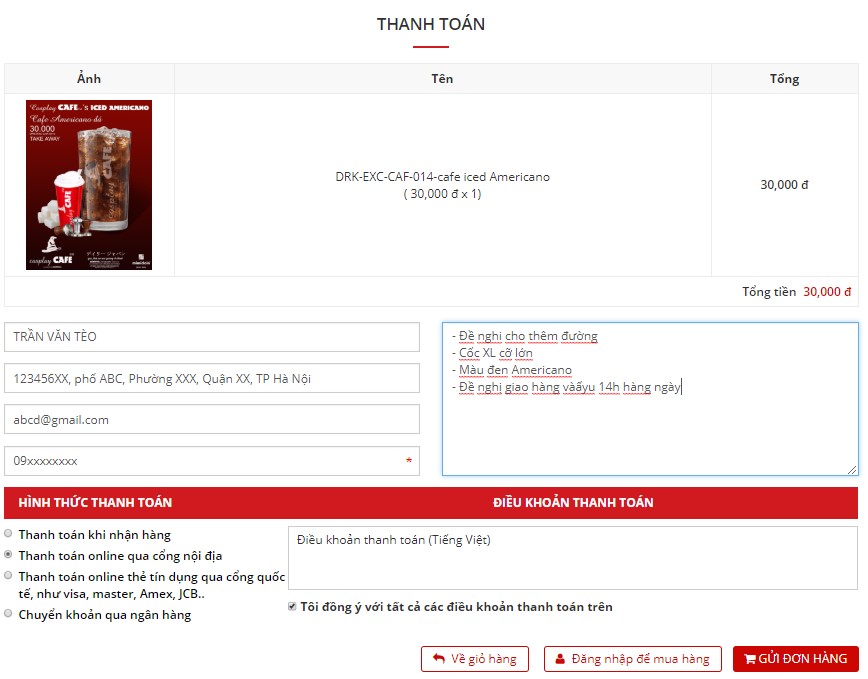
Step 6: Complete the order: You can receive phone from mimidoin customer service staff to confirm the order.
Others
